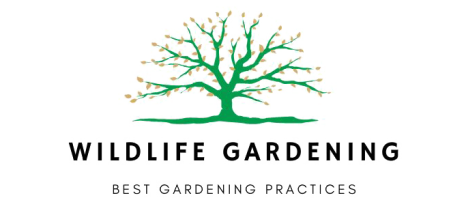As concerns about declining pollinator populations continue to grow, many people are seeking ways to support these essential creatures in their own gardens and landscapes.
One of the most effective ways to do so is by planting native plants that attract and sustain pollinators. Native plants have evolved alongside local pollinators, making them well-suited to provide the necessary food and habitat for these crucial insects and animals.
Here, we explore some of the best…
-
-
What You Need to Know about Xeriscaping
Derived from the Greek term “xeros,” meaning dry, xeriscape represents a form of landscaping centered around low-maintenance plants that demand minimal human intervention.
The objective is to minimize your interference as much as possible, translating to reduced watering and a reliance on nature’s processes.
Xeriscape design has gained popularity in the western United States in recent years. States like California and Colorado were among the pioneers in adopting widespread xeriscaping.
This trend has been spurred by the extended and intensified droughts caused by climate change, with over 94 percent …